Getting started
To get started with logiccloud, you need to create an account and log in to the logiccloud portal.
Creating logiccloud account
To create a logiccloud account, please register your free account here: https://app-eu.logiccloud.io/register-user
logiccloud Portal
After logging in to the logiccloud portal, https://app-eu.logiccloud.io, you will find the home screen as follows:
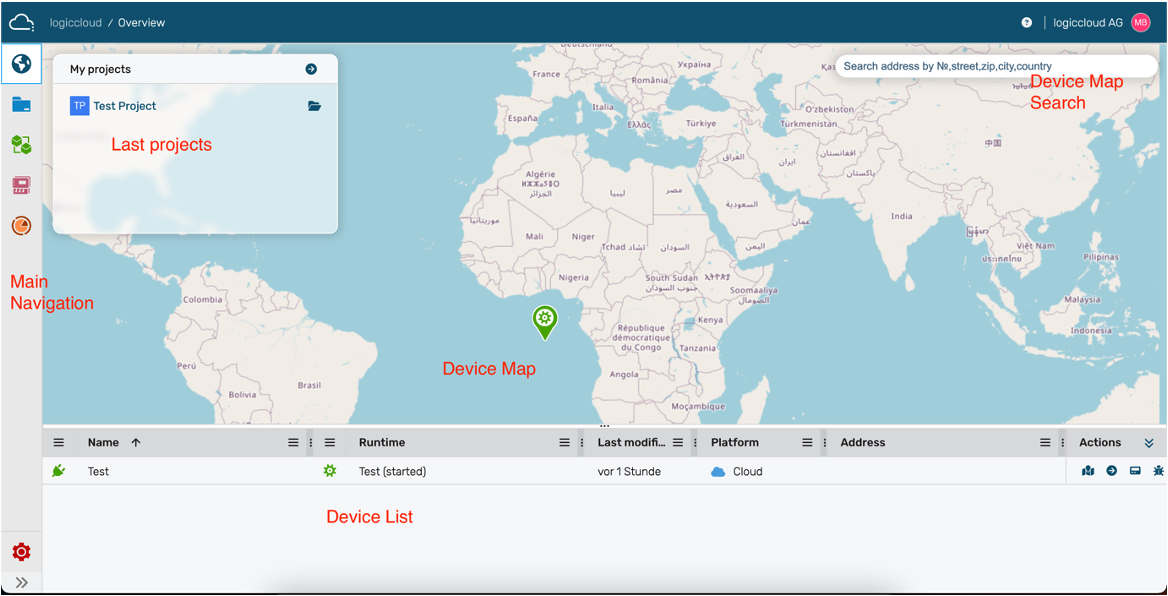
From here, you can use the Main navigation on the left hand side to navigate inside logiccloud.
The next steps from here with logiccloud would be:
- Inviting colleagues if needed
- Creating a first project
- Adding a runtime
- Adding a device
- Running the project on that device
You can follow this documentation if you need guidance on any topic.
Under logiccloud approved devices you can find specific guides for devices of our partners, e.g. WAGO, Bosch RexRoth, Insys, Perinet and many more.