InfluxDB
With the InfluxDB Connector, you can easily write your process variables to an InfluxDB time series database. To do this, a new connection with the type InfluxDB must be created.
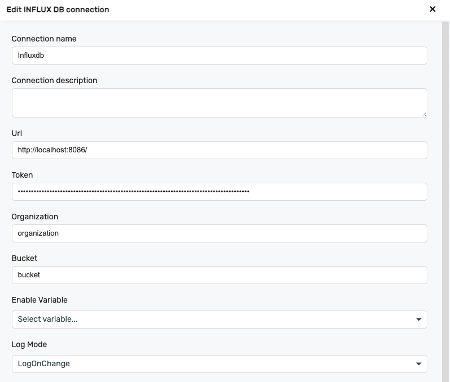
Connection properties
Connection name: Name of the connectionConnection description: Description of the connectionUrl: Url of the InfluxDB database. This can be local or in the cloudToken: Token of the InfluxDB database so that the process values can be written. This must be created directly in InfluxDB.Organisation: Organisation that was defined in InfluxDBBucket: Bucket that was defined in InfluxDBEnable Variable: Process variable that can be used to switch logging on/offLog Mode: Mode in which the data is to be logged
Mapping process variables
The process variables that are to be logged can be defined via the mapping. To do this, either add individual variables or import inputs/outputs.
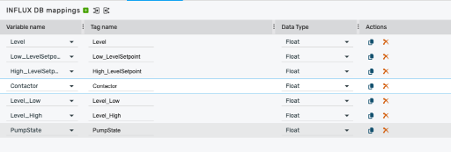
Variable name: Name of the process variableTag name: name under which the variable is to be loggedData type: the associated data type to be logged