Modbus TCP
logiccloud Control Runtimes on your Edge devices can be connected to your I/Os or other devices via Modbus. To do this, a new Modbus connection must be created and parameterised in the connection settings of the respective runtime.
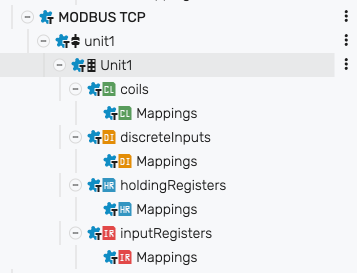
Select Add MODBUS connection and enter all the necessary information such as the name, IP and port of the device. You can also adjust the poll period and make further settings.
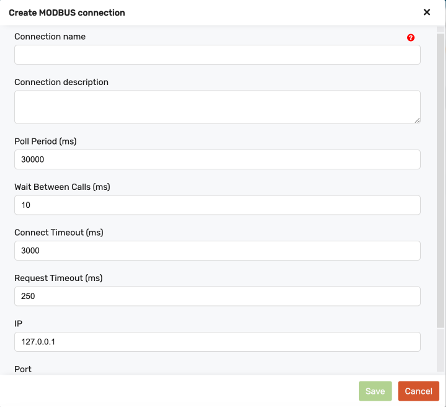
A unit can be created after the Modbus connection. To do this, right-click on the connection and select Add Modbus unit. Here you can specify the name, the address and the byte order.
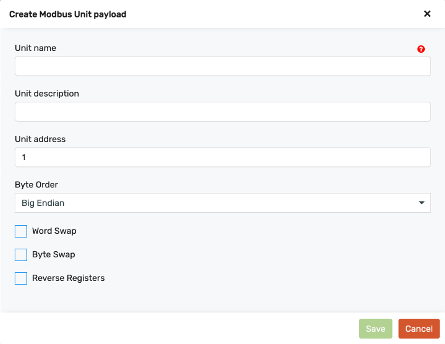
Mapping Modbus payloads and variables
You can map the process variables with Modbus registers. To do this, select the relevant registers, for example Input Registers, and create a new register mapping using the green + icon. You can then define the address, the process variable and the data type.
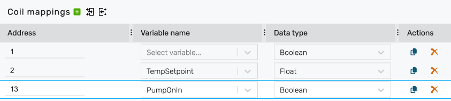
Address: Register adressVariable name: Variable from your programData type: data type of variable