Bosch Rexroth ctrlX
To install logiccloud Control on a ctrlX OS device by Bosch Rexroth, please access the admin UI of your device. Afterwards, navigate to Install an app, and select logiccloud Control from the app selection.
Once the installation is successful, you can now find logiccloud Control in the main navigation on the left hand side.
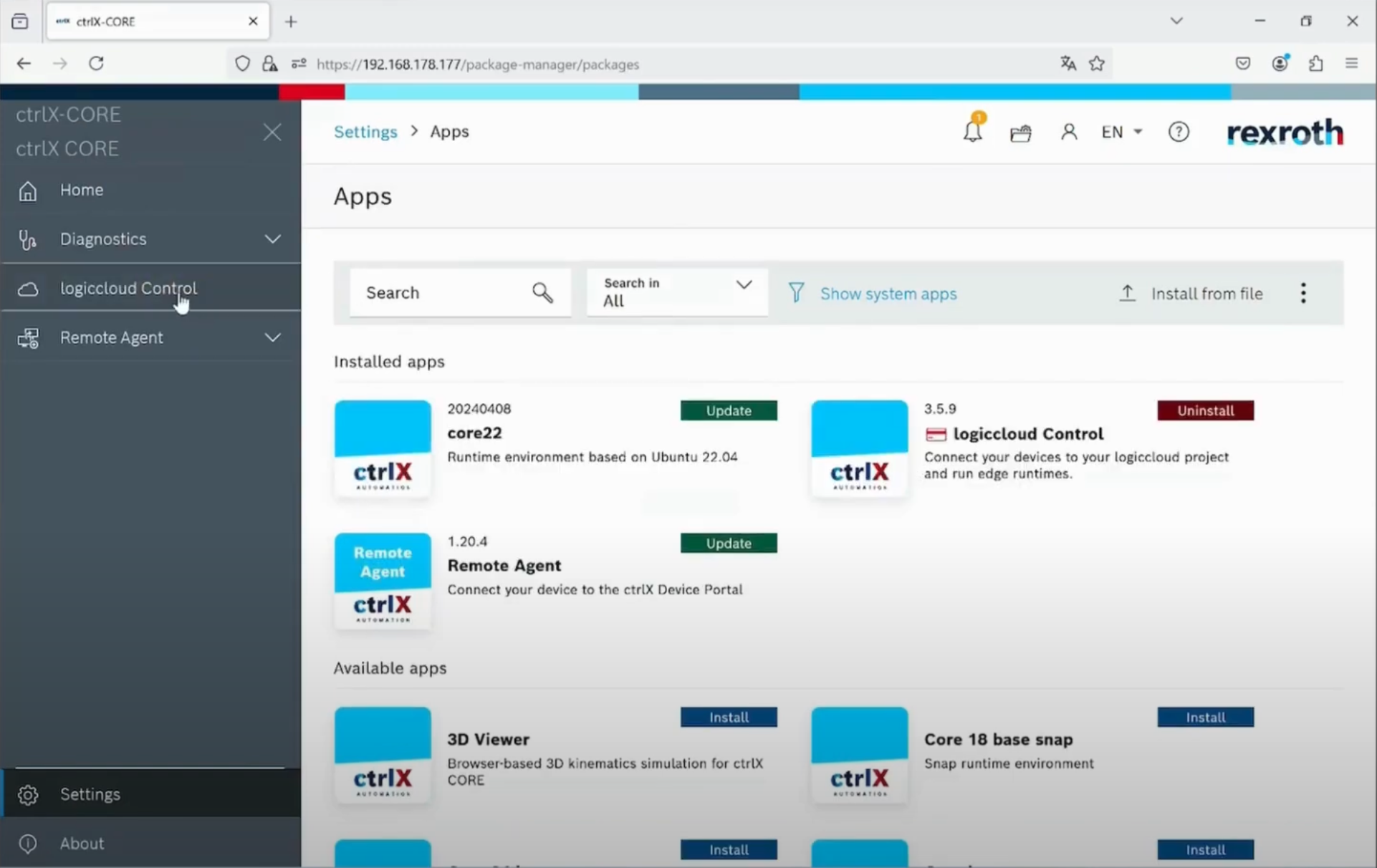
Clicking on this navigation entry brings you to the local admin UI of logiccloud Control. You can find all following steps on creating a device in the logiccloud portal and activating it.